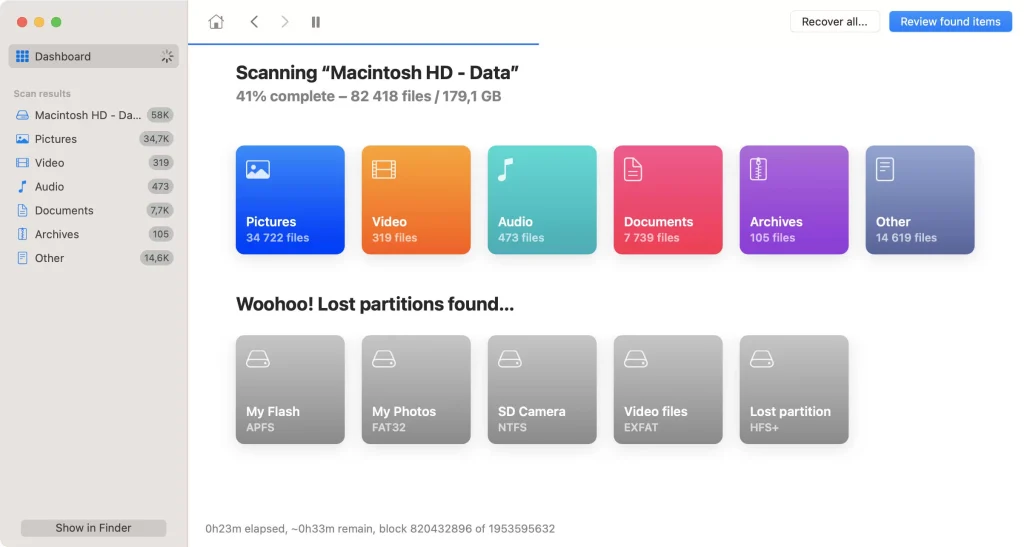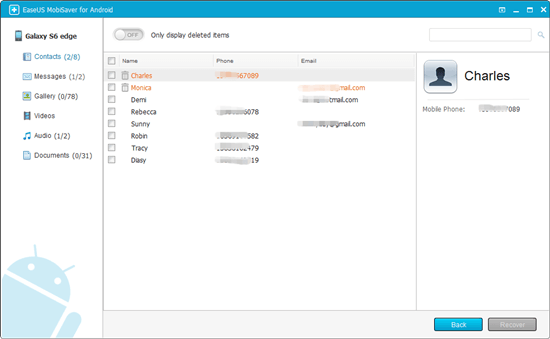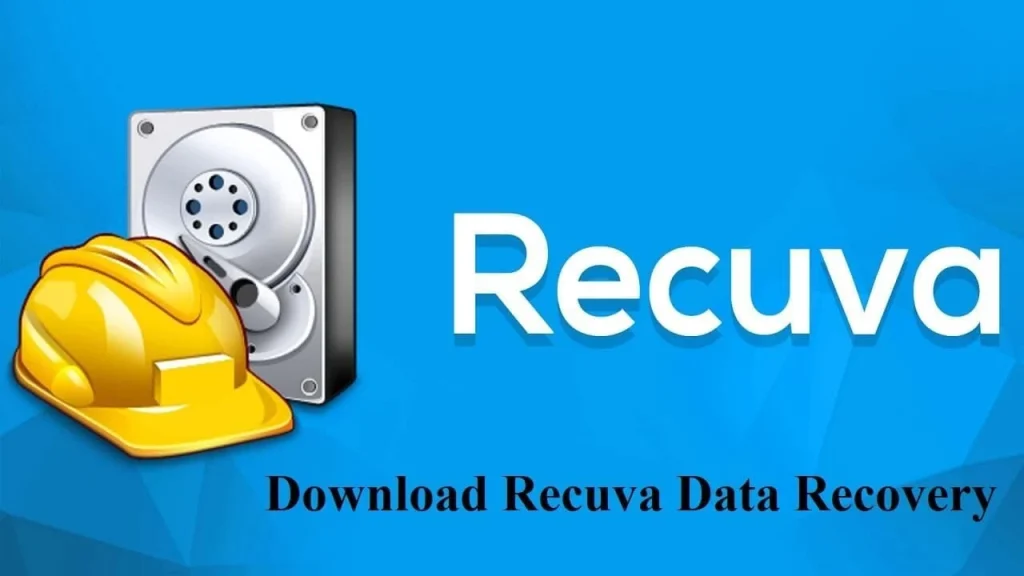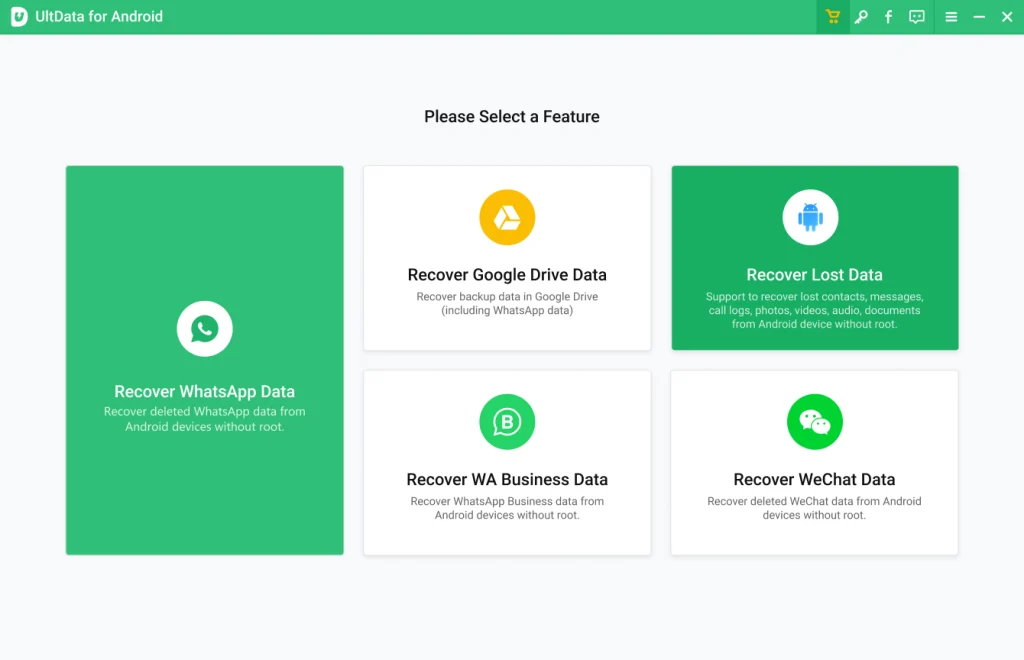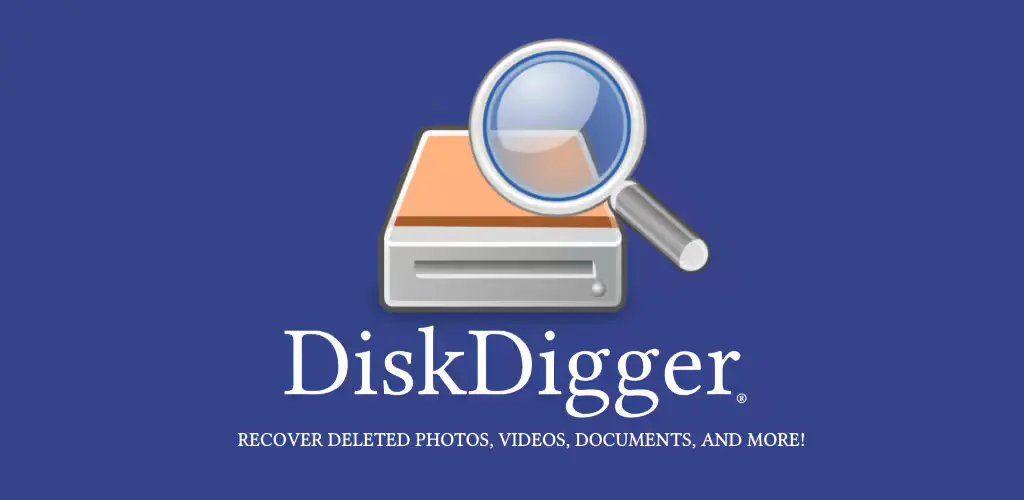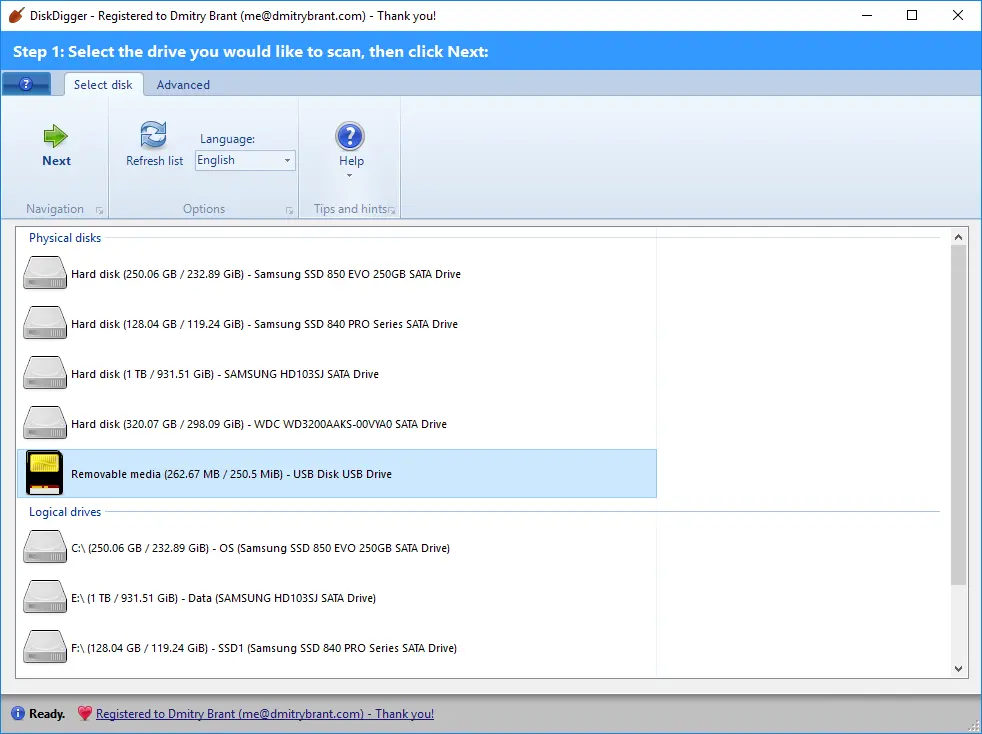Data recovery applications are very helpful in bringing back accidentally deleted files or data that is lost due to a system crash or some other reason. Data recovery tasks are not so easy, even for experts. A file-restoring application efficiently restores your files manually or specifically using smart algorithms. So you must have a good data recovery application that can help you in any case of data lost.
What Should Be Parameters to Choose a File Recovery Software:
- Must have superfast scanning speed and customizable scan options to target specific data.
- The whole process of data restoration should be simple so that both pro and non-pro users can benefit.
- Must support all types of data files, images, videos, documents, applications, folders, etc.
- Versatility to various file types, XLS, PDF, JPG, etc, makes an application more demanding.
- After restoring any file, its quality should not be lost.
Disk Drill
Disk Drill is an ideal solution if you are searching for an Android data recovery application. Using strong algorithms ensures the complete restoration of deleted files. Its core competency is extensive file and device support. You can effectively recover all types of data files, i.e. images, video, documents, contacts, business files, etc, from data partitions. Plus, it covers all the major Android brands of smartphones, SD cards, USB drives, tablets and laptops.
This smart tool is capable of scanning the lost data from all types of external and internal sources. And its functioning is quite simple. For example, runs thorough scans from your device, which can be an external disk, hard drive, camera, SSD, memory card, flash drive, kindles or virtual hard drive. After that displays the preview and allows you to select files for backup. Then, a single click of the restore button brings all your desired data back to your device.
Also, gives you the option either you want to recover the whole drive or a specific file or folder. Features like simplified functioning, easy-to-use UI and multiple file type support make this application more attractive for users. Just give instructions to Disk Drill and let it work for you.
Pros:
- This tool supports multiple file types covering images, videos, PDF files etc.
- Besides Android, it also works for Mac and Windows devices.
- You can recover data from multiple sources, including hard drives, memory cards and others.
- Recovered files retain the original quality of your file.
Cons:
- The paid version is too expensive to afford.
- Offers limited free recovery.
- Sometimes fails to recover complete data.
- Recovered files are scattered in different folders rather than saved at a single location.
- Demands root access for recovering data.
Official website link: Disk Drill
EaseUS MobiSaver
The second most efficient data-restoring tool is EaseUS MobiSaver. The app performs data recovery functions like a pro using the latest tech. Whatever the reason for data loss, system failure, malware, physical damage, accidental deletion or any other possible cause, MobiSaver revives everything you want. To meet the needs of a variety of users, the app supports all Android OS along with iOS. The plus point is that have more than 5 recovery modules, all of which are simple and efficient.
Also, supports multiple file formats including GIF, JPG, MOV, AVI, 3PG, MP4 and more. This is a good choice for you if you are a person with no previous experience doing technical tasks like file restoration, as the use of this application does not demand any expertise. Whether you a professional or home user you can easily handle it. Comprehensive scans, secure data recovery and simple UI make it an appealing tool. Additionally, it also offers data managing tools for android.
Pros:
- You can get a complete guide to use.
- Support all versions of Android OS.
- Has a high success rate.
- Several formats support is available.
- Offers smart scan.
Cons:
- Root access to the device is mandatory.
- Slow scanning speed.
- The free version is limited in features.
- It does not always work perfectly.
Recuva
Next, we have a product from a renowned company, Wondershare, that claims to have the most exclusive Android data recovery toolkit. Recuva is a program developed by experts with the purpose of making your lost data available again. This professional tool is capable of recovering data files from all types of Android devices: USB, hard drives, mobile, laptop, memory card, etc. Whatever the range of data you have lost, it fully restores without making the process complex. Even if your Android device is damaged, you can use this handy solution to bring your precious data back.
This is one of the data-restoring applications that also works efficiently on the Windows operating system. The standout 4DDIG tool revives all the corrupted, archives and hidden files. Also, hunt for the data that become inaccessible due to virus attacks. In simple 3 step methods, you get your deleted data back in your device. For security needs, it implies strong security methods to keep the process safe from third-party involvement.
Pros:
- Supports multiple file formats for pictures, videos and documents.
- Both customized and manual scan options are available.
- Ensures secure data backup.
- It supports more than 30 languages.
Cons:
- Customer support is not available.
- Sometimes fails to recover all data.
- Very expensive paid version.
TenorShare Ult Data
It is not wrong to say that Tenorshare Ult data is an award-winning Android file recovery program that comes with the latest digital equipment to perform the data recovery task proficiently. It skillfully recovers deleted app files, photos, links, messages, contacts and others from your Android devices. The app supports more than 2000 Android devices that include USB, SD cards, mobiles, etc. You don’t need to root your Android device, which means the process is quite simplified.
An interesting thing is that besides your device’s internal storage, the software is pro in reviving cloud data. Thus, gives a helping hand to online users. Smart data backup methods, it has made the process super fast. That saves a lot of time and effort. Using this smart tool you don’t have to follow lengthy protocols of data recovery. Get your job done easily with Ult data.
Pros:
- Good customer support.
- Intuitive interface and user-friendly toolkit.
- Has success rate.
- Supports all Android brands.
- Support all Android operating systems.
- A deep scan option is available.
Cons:
- Recovered pictures or videos have poor quality.
- The paid version is very expensive.
- Doesn’t support customized scans.
Disk Digger
Our last software is DiskDigger, which contains a comprehensive suite of tools for data retrieval. It claims up to 85 per cent file recovery with the original quality of files. You can run manual scans without rooting and get your data back with a few clicks. You have options to save the recovered files to the location of your own choice, which can be internal storage, a USB drive, an app folder, etc. After you have got your files back, you can fix the corrupted images or videos.
Also has a tool to filter the files based on source, format and size. Disk Digger is capable of recovering more than 1000 data types and supports multiple file formats. An outstanding feature is that messages, links, and other attachments from social media platforms can be directly shifted back to mobile applications. The app supports three different data recovery modes i.e. from iTunes, from iOS and Android.
Pros:
- Has an intuitive user interface.
- Does not require rooting for data recovery.
- Follows simple procedure.
- Supports iOS along with Android.
- Makes mobile application restoration possible.
Cons:
- The paid version is quite expensive.
- Bad quality of recovered media file.
- The success rate is low.