
Are you looking for a professional PDF editing application to professionalize documentation work? Well, it is the demand of thousands of users. After experiencing multiple available PDF editing tools, we can say that not every application can come up to the user`s requirements. After trying so many applications from the users` end, we have listed here the most reliable PDF solutions that are capable enough to cater to the needs of a broad range of users.
Key Features to Look for Before Choosing a PDF Tool
- An ideal PDF solution offers myriad advanced editing features.
- Support all majorly used import and export formats.
- Provide AI-driven features
- Compatible with multiple operating systems
These are some basic capabilities that make a perfect PDF tool. Now, let`s explore the details.
Best PDF Editing Applications
- Adobe Acrobat
- PDFescape
- Sejda
Adobe Acrobat
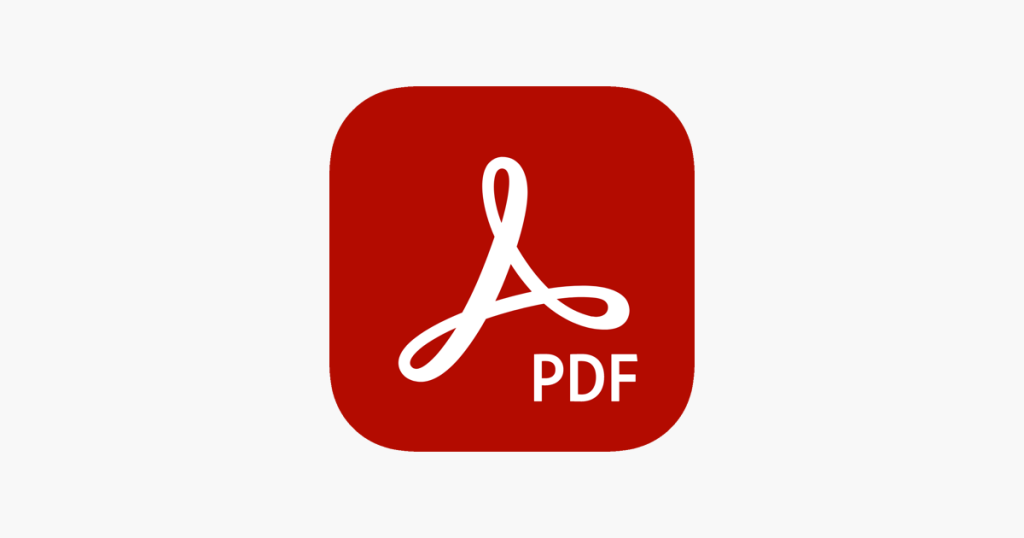
Adobe Acrobat – one of the most popular names among PDF editors. However, it is not the latest tool, but the design, features, and plug-in support are being updated regularly by authorities whenever a new editing feature is discovered. Adobe Acrobat includes all the latest features and, thus, is in use by millions of users. From home users to professionals, it caters to everyone`s needs. You can preview, edit, and even create new files using this solution.
Support for collaboration, OCR feature, splitting and merging capability are other strengthening points. Besides text, you can edit the images integrated into PDFs. Also, allows you to add links or images to simple text files.
Pros
- User-friendly interface, easy to navigate for any level of user
- Enables digital signature of files
- You can fill out and share forms
- Allows you to collaborate with your team
- You can use it on Mac, Windows, Android and iOS
Cons
- Using large files, you can face performance issues
Nitro PDF Pro

Second, we have the latest PDF tool – Nitro PDF Pro. The name may be new to you, but you can rely on this pdf editor for your workflow. It allows you to customize settings like font size or type, alignment, effect, etc. Also, you can insert links, ad images, or new pages to files. Also, keeps a record of your work, allowing you to download and export files online.
Pros
- Lots of editing features
- Suitable for both pro and non-pro users
- Allows you to delete previous pages
Cons
- The text editing feature is not free
- Put a limitation on file size
Sejda

Here is another amazing application that allows you to export your file without a watermark. You can edit existing text and new text or pages you add to a file. This feature makes it stand out from numerous editing applications, as many of the famous applications lack existing text editing capabilities. Sejda has online and desktop versions, both with advanced features. Moreover, you can share files via links or URLs rather than first exporting and then sharing.
Pros
- Provides web integration tool
- Offers digital signature tool
- Allows you to import files from any online storage service
- You can export or publish without a watermark
Cons
- File size limitation
- Lacks OCR feature
Conclusion
Which tool will be suitable for you depends on what your needs are. List the requirements of your task or project and pick the corresponding PDF solution. You can download the top 2 software from this page with full version access.