
As we look back, video editing used to be an overwhelming process requiring multiple tools for filters, effects, sound design, and more. Even with these tools, professional expertise was essential. However, with advancements in technology, AI-powered video editing tools now offer all these features in a single platform, making editing faster and more efficient.
Benefits of Using AI in Video Editing
1. Rapid Execution
AI automates repetitive tasks, significantly speeding up the editing process. Complex tasks such as trimming, cropping, and background removal become effortless.
2. Enhanced Accuracy
AI minimizes human error in tasks like syncing music with transitions, stabilizing shaky footage, and applying effects with precision.
3. Cost-Saving
AI tools eliminate the need for multiple expensive software subscriptions, making them an economical choice.
4. Efficiency Booster
A single AI tool can handle multiple editing functions, reducing the need to switch between different platforms, enhancing workflow and productivity.
Key Features to Look for in an AI Video Editor
1. Advanced Editing Tools
The software should support:
- Chroma keying
- A vast library of visual effects
- AI-generated transitions
- Precision cropping, zoom, blur, and cut
2. High Efficiency
An ideal editor should function smoothly and accurately, boosting productivity and simplifying editing.
3. User-Friendly Interface
A beginner-friendly interface ensures that users of all experience levels can edit with ease.
4. Compatibility
The software should work well with other tools such as audio editors, subtitle generators, and footage enhancers.
5. Industry Trends Integration
The software should introduce the latest trends to keep users aligned with evolving content creation standards.
Top 5 AI Video Editing Tools for 2025
1. Synthesia – For Studio-Quality Videos with AI Avatars

Synthesia is an advanced AI video editor that provides professional-quality results with studio-like finishes. It includes a vast library of templates and over 230 AI avatars, making it ideal for customized content creation.
Key Features:
- 60+ professionally designed video templates
- 230+ AI avatars for customization
- Multilingual support with 140+ languages
- Automatic subtitle and translation features
- Custom avatar creation
- Integrates seamlessly with over 35 platforms
Best For: Beginners to expert users creating e-learning videos, social media content, marketing ads, and presentations.
2. Filmora – For Professional-Grade Editing
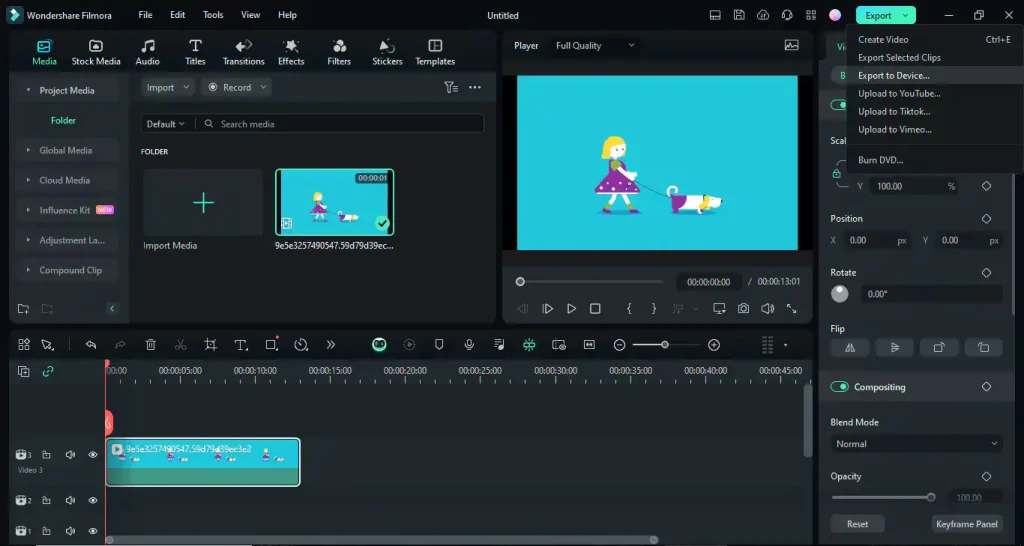
Filmora is an award-winning video editor known for its ease of use and advanced features. It’s a great choice for social media influencers and YouTubers.
Key Features:
- Smart cutout tool for object isolation
- AI-powered audio stretch tool for seamless music fitting
- Background removal and replacement
- Extensive library of templates, effects, and transitions
- Affordable pricing compared to other premium software
Best For: Social media influencers and YouTubers.
3. Adobe Premiere Pro – For Non-Linear Editing

Adobe Premiere Pro is an industry-leading video editing software that offers AI-powered features for smooth and efficient editing. It supports professional-level projects with features like text-based editing, AI audio tagging, and advanced transitions.
Key Features:
- AI-powered audio category tagging
- Text-based video editing capabilities
- Supports transcription in 18 languages
- Multi-track audio mixing for seamless sound integration
- Intelligent color correction for enhanced visuals
Best For: Professional content creators.
4. DeepBrain AI – For Social Media and YouTube Content

DeepBrain AI is an outstanding tool that allows users to create high-quality educational content, tutorials, and podcasts. It even generates videos from URLs, scripts, or articles.
Key Features:
- Converts URLs, articles, and transcripts into videos
- Supports multiple languages for a global audience
- Cost-effective pricing
- 24/7 customer support
Best For: Online tutors and trainers.
5. Runway ML – For Creative Storytelling and Filmmaking
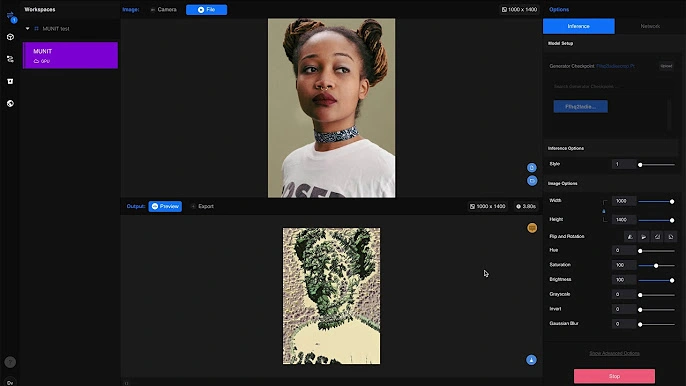
Runway ML is an AI-powered platform designed for creating visually engaging content. It includes advanced tools for AI-driven effects, background removal, and color grading. However, it requires some prior editing experience
Key Features:
- Control motion and visuals of multiple objects simultaneously
- Add dialogues, voice effects, and lip-sync to videos
- Create custom effects, templates, and transitions
Best For: Anime-makers and filmmakers.




