
If you are an IT official, you will be well-known for the importance of RAR files. These are especially designed files that are capable of storing more data files occupying less space. You can compress multiple files into a single RAR file; this will save extra storage space. But sometimes, due to some potential issues, this file gets corrupted and fails to open, share, or export.
Such a situation can be frustrating, as you fail to access all the data stored in RAR files due to data corruption. Here, we are providing you with smart and easy solutions to resolve this issue.
Reasons for RAR Corruption:
- There can be multiple possible reasons, some of which are:
- The most common cause is malware or virus attacks.
- Another reason can be physical damage to the storage hard drive of your device.
- If there arises any error during compressing the files, i.e. network or power outages.
- If the header information of RAR files gets corrupted, you cannot access your data.
Methods to Fix this Issue
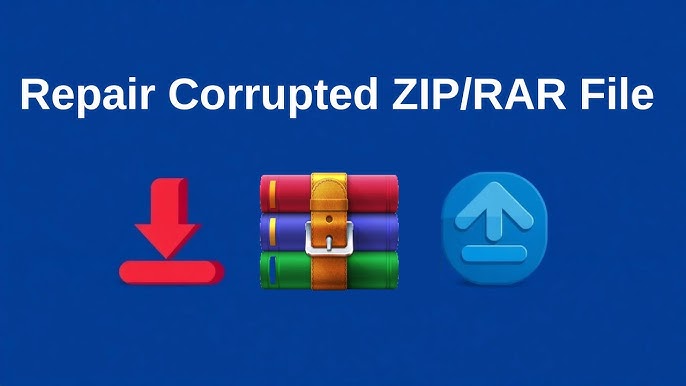
There are several possible methods of resolving this issue. The most effective ones are given below:
- Using WinRAR
- Using a file repair tool
- Extract files ignoring the errors
- Using online tools
1: Using WinRAR
WinRAR has an excellent built-in feature for repairing damaged RAR files. Here are the steps to follow:
Step 1: Open WinRAR and find the location of corrupted files using the WinRAR address bar.
Step 2: Select the damaged files and click on the repair button.
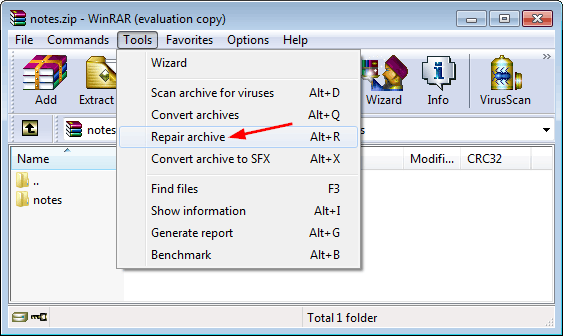
Step 3: A window pops up on your screen. Click on browse and select the location you want to store the RAR files and click “OK” to continue.
Step 4: as soon as the process is completed, go into the storage location you selected before and check the repaired RAR files.
2: Using File Repair Tools
This is considered the most effective method to repair damaged files. There are numerous file-repairing tools available in the market. Here are some reliable tools you can select for your task:
- PowerArchivers
- Remo Repair RAR
- Rar Repair tool
- SysInfoTools Archive Recovery
- DataNumen ZIP Repair
- ALZip
Use of these tools is very easy. In three simple steps, you can repair any damaged file.
Step 1: Install the application.
Step 2: Run a scan to locate damaged files.
Step 3: Select files, click on the repair button, and it is done.
3: Forced Extraction of RAR Files, Ignoring Systematic Errors
WinRAR itself offers you the opportunity to extract damaged files, ignoring the errors.
Step 1: Open corrupted files via WinRAR.
Step 2: In the toolbar, click the “Extract to” option.
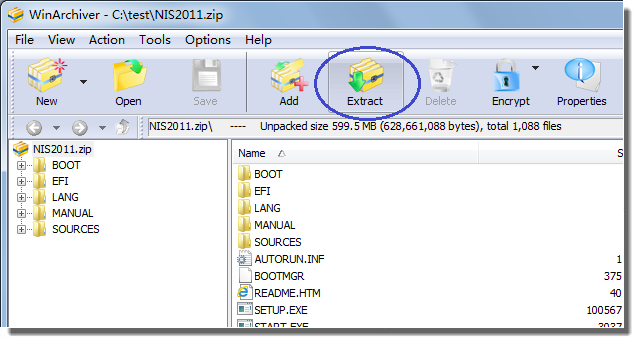
Step 3: Choose the location of file storage in the installation directory.
Step 4: Select the “keep broken files” option in the extraction path window.
Step 5: Click “OK” and wait for the process to complete.
4: Using an Online Free Tool
Multiple online free websites tend to repair corrupted RAR files. Some well-known online sources include:
- Office Recovery
- OnlineFile.Repair
Conclusion:
RAR is a compressed archive format designed to facilitate computing tasks, usually used to store large data files in less space. Damage to RAR files is a complete loss, but you can follow any of the methods mentioned above to get back your RAR files into functioning.