How do you feel while conducting a meeting or presentation, your PC runs out of battery, hangs, fails to locate the file, operates slowly, absorbing a lot of time, or doesn’t respond to your command? Obviously it is frustrating. Such situations can be disturbing for anyone. Either for personal or professional project streamlined performance of the device is a credential for performing a task efficiently.
To address this issue, you can use performance enhancing tools available on app stores. Let us introduce an inclusive system optimizing the application Outbyte PC Repair. If you have ever searched for a PC`s performance enhancing tool you, this name will not be new to you.
What is Outbyte PC Repair?
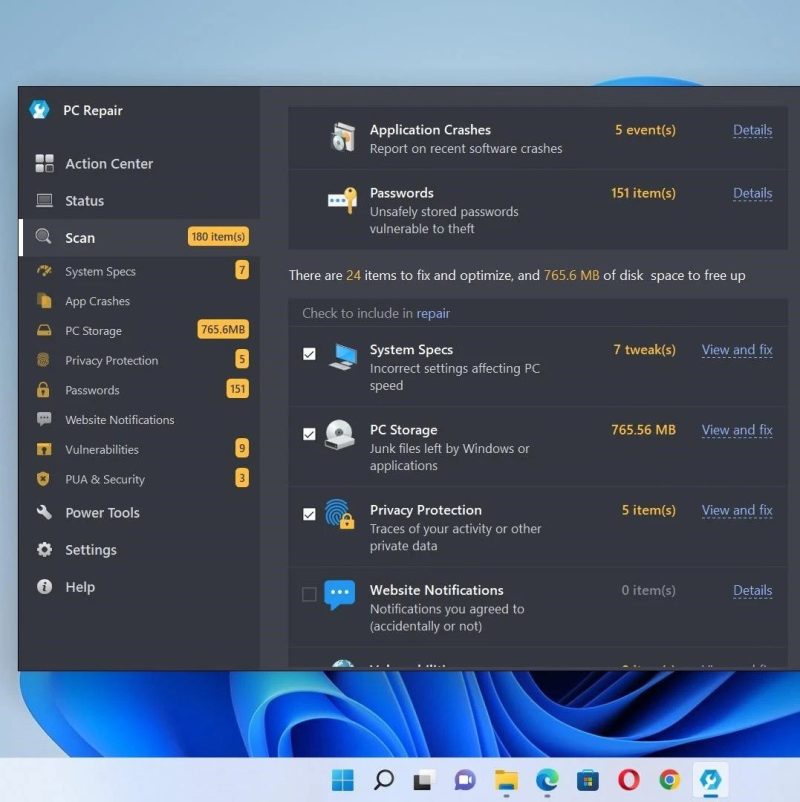
Outbyte PC Repair is an exclusive software that comes with the ability to detect cluttered regions of your device. Plus, has tools to prevent security threats, speed up your PC, and improve overall performance. The application has advanced features to resolve potential issues that interrupt the optimum performance of your device.
How Outbyte Improves PC`s performance?
Latest system managing features of Outbytes PC Repair tend to enhance the performance by streamlining the background process, data consumption, and privacy issues. This software includes a set of tools to diagnose and fix systematic errors. Such tools include:
- Outbyte Deep Scan
- Battery Tool
- Uninstaller
- Privacy Tool
1. Outbyte Deep Scan
Another attractive feature of Outbyte is deep scans to diagnose errors in your system. It allows you to run both manual and customized scans. Manual scans give you a list of identified errors from all regions of the system. But if you want to check a particular area, you can perform a customized scan.
The intelligent tools of Outbyte provide you separate lists of different errors like storage issues, installed applications, privacy threats.
2. Battery Tool
Outbyte PC Repair offers an amazing ‘Battery Tool’ to extend battery time so that you can use it for a long duration without having to connect it to a power source. Open ‘Power Tools’ panel, go to ‘battery’ section and disable power-hungry applications.
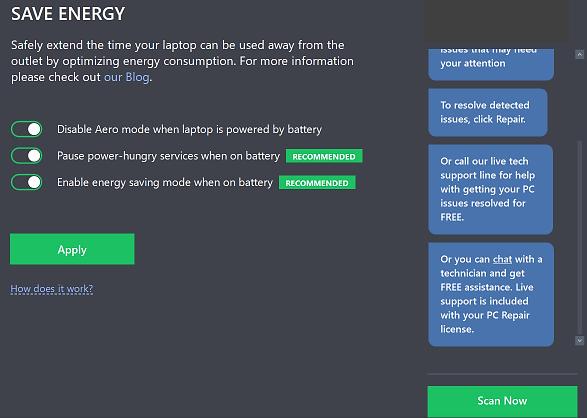
Moreover, enable power-saving mode and use dimmer light for the PC`s screen. These small steps make a huge difference in the performance and speed of your PC`s functioning.
3. Uninstaller
Advance uninstaller allows you to uninstall useless applications along with their folders, files and caches. Moreover, you can use Outbyte`s uninstaller to delete leftovers of uninstalled applications that occupy valuable space and burden the PC.
4. Privacy Tool
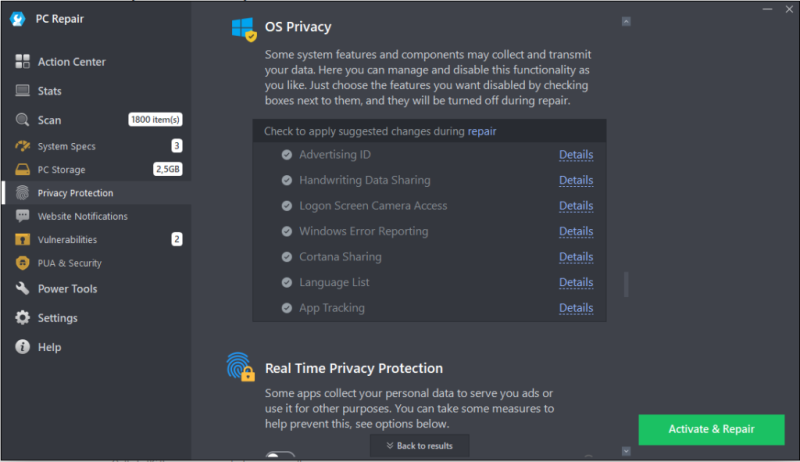
As a matter of fact, a well-secured PC is the well-maintained one. If you take device privacy lightly from third-party content, you may have to compromise the optimum performance. Outbyte`s privacy tool prevents Windows services from collection your data and ensures protection from malicious ad content. Also, provides you a safe browsing environment by blocking suspicious sites.
Conclusion:
To summarize, Outbyte PC Repair is an all-in-one system maintenance application that offers multiple features to improve the overall performance of your computer so that you can work more effectively.