
What is the need for an application when something can simply be done with sticky notes? The reason is to get digital benefits. Digital applications eradicate the need for paper and pen, allowing you to organize your tasks more efficiently. You can add attachments like notes, links, or files to your list and also share them with your team.
There are numerous to-do list applications available on the app stores, and many of them are super efficient. But trying them one by one just to choose a single software for your task management makes no sense. To aid you here, we bring a guide with the top 6 Free To-Do-List Software mentioned with their pluses and minuses.
Top 6 Free To-Do-List Software
- ClickUp
- Jira
- Asana
- Hive
- OmniFocus
- Any.do
ClickUp
Our top recommendation is ClickUp – an advanced neural network that allows users to list, categorize and sum up their activities. It is the best platform for beginners as it offers a simple, uncluttered interface and smooth functioning. You can track, label and prioritize tasks to stay organized.
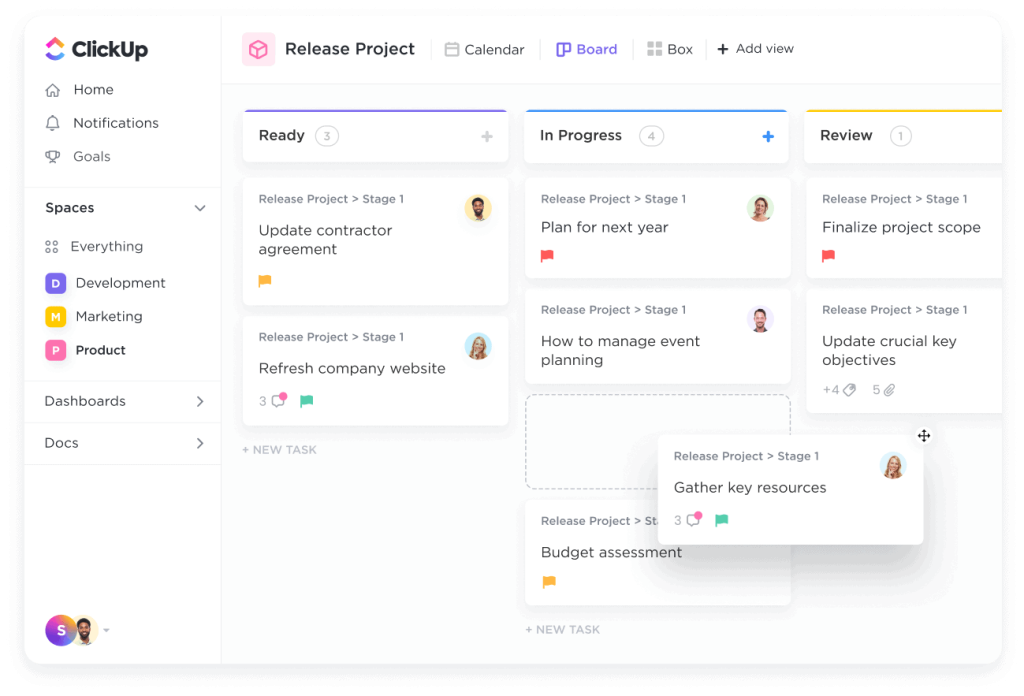
Moreover, it allows you to create lists for multiple projects at once. Stay updated on pending activities with its task scheduling tool.
Pros:
- More than 1000 pre-made templates for creating to-do-lists
- Offers productivity features like time tracking
- Dashboard previews activities’ progress
- You can prioritize urgent tasks
Cons:
- Slow working
- Lacks task reporting feature
Jira
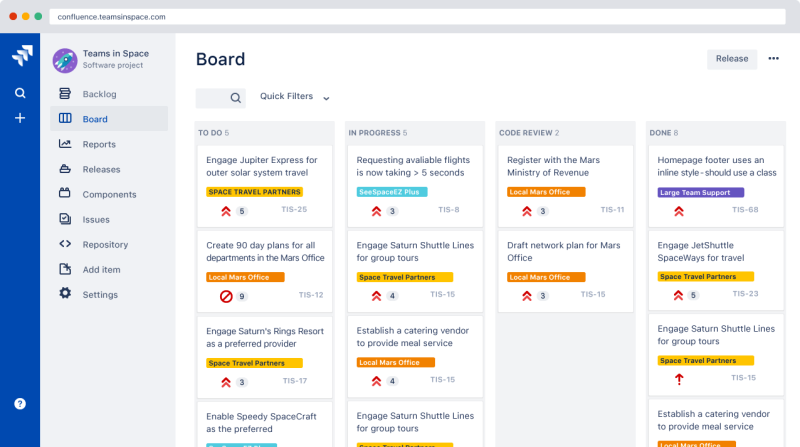
Here is an ideal recommendation for IT professionals – Jira. The functioning of Jira is quite complex so it is not for beginners. However, a myriad list of advanced features is a perk for marketing, finance, HR, and IT professionals. It can also be used for broader purposes, i.e., company and team projects.
Pros:
- Automation tools
- Specified templates for different niches
- Swiftly integrates with other productivity software
Cons:
- Complex functions take time
- Cluttered user interface
- Rough design of the dashboard
Asana
Asana – an all-inclusive online to-do list application for remote teams. Using this task management tool it is quite easy to share the information among team members. There are multiple pre-built task management templates you can use for your projects. Also, you can add task descriptions, links and notes to the list. Here are some features of Asana:
- Provide user-friendly collaboration tools
- Filter and search options make navigation through the list easy.
- Pre-made templates for task management
- Swiftly integrates with productivity tools
- Advanced Task builder
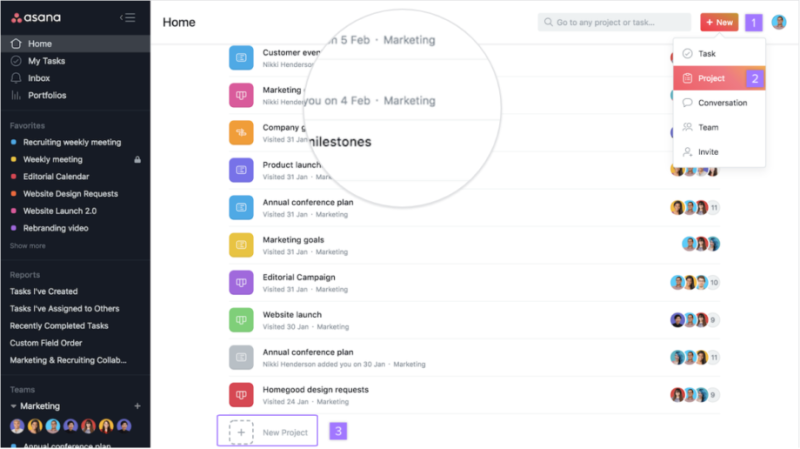
Pros:
- Modern, flexible design
- Variety of features
- The free version supports multiple features
Cons:
- Premium plans are very costly
- Doesn’t support graphic-intense work
Hive
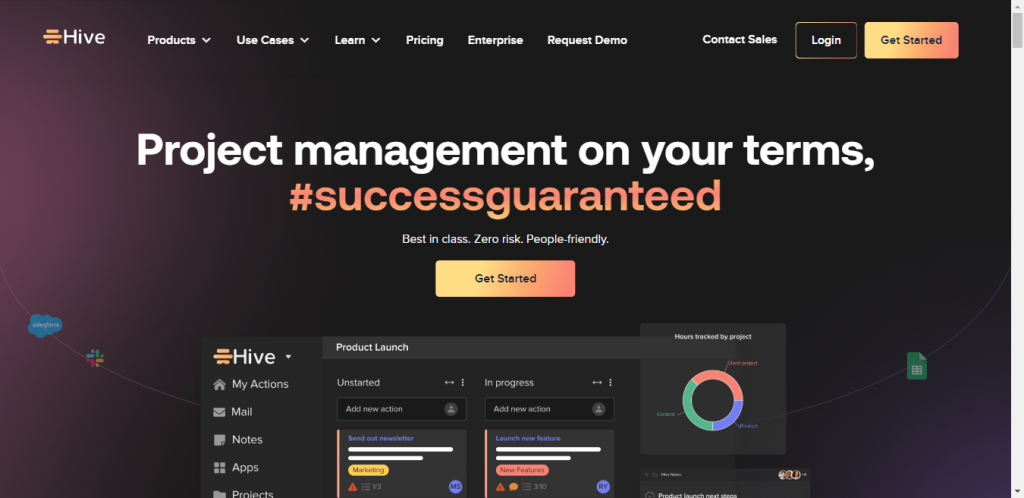
Hive lets the team communicate and share insights into projects, facilitating team projects. Remote collaboration is its strengthening point that enables users to work without location limitations. It allows you to track progress with the task status tool and add templates to customize project layout and business processes.
Pros:
- Collaborative features
- AI assistant support for standard tasks
- Keeps history record
- Best for individual, group or team projects
Cons:
- Poor functioning on the mobile app
- Limited collaboration support
OmniFocus
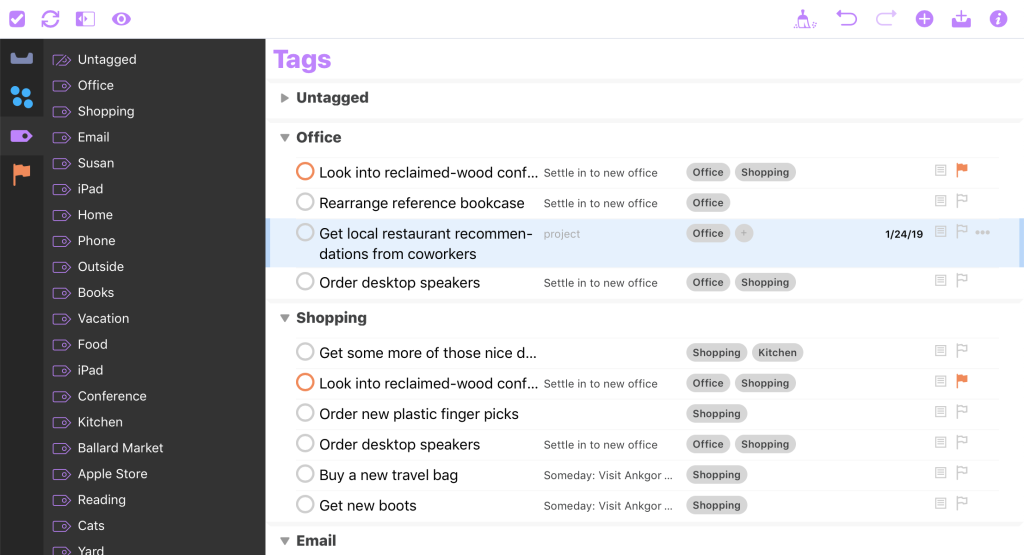
There is no exaggeration in saying that Time Saver is another name for OmniFocus. You can create detailed and customized lists. As soon as a task is marked done, it automatically removes it from to do list and shifts it to the history folder. History tracking is the feature of this application that enables you to keep a record of your activities.
Pros:
- Customizable features
- Allows users to make a detailed list of task
- Also offers a productivity feature
- Rich in features
Cons:
- Doesn’t allow collaboration with other platforms
- This application doesn’t offer any free version
- You have to buy separate subscriptions for desktop and web apps.
Any.do
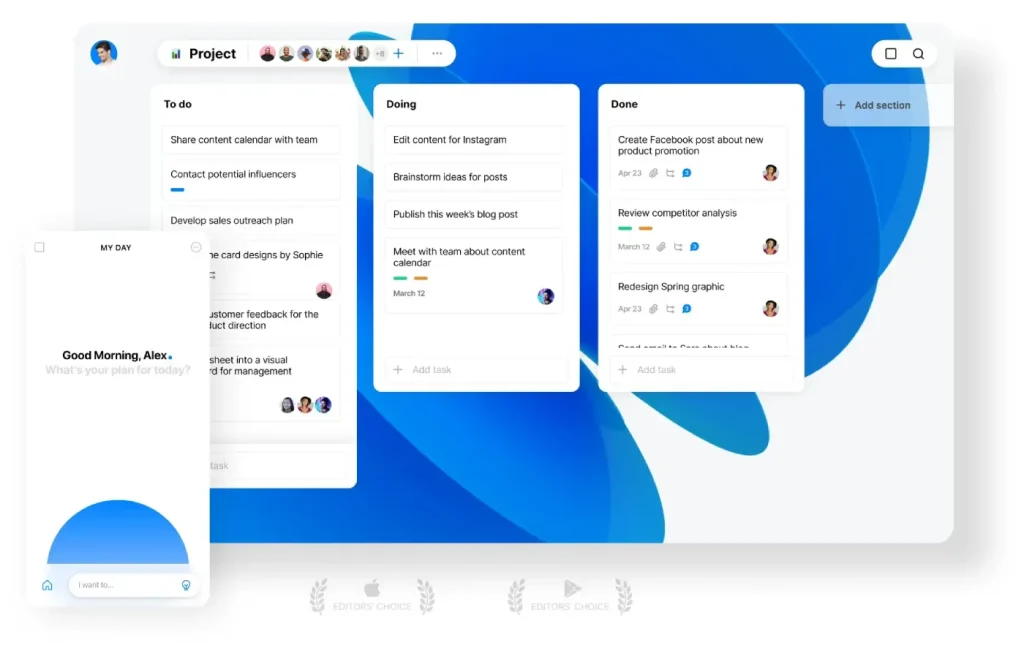
Any.do comes with a user-friendly interface and pretty straightforward functioning that makes it the best choice for non-pro users. This task management software simplifies your workflow using AI-integrated capabilities. For example, you can create new tasks using the voice assistant. Another robust feature it holds is time-based and location-based reminders.
Pros:
- Multi-lingual support
- It can be used on both mobile and PC
- You can set time-based reminders
- Syncing with Google Calendar and Outlook
Cons:
- No customer support
- The trial version has a limited number of feature
Conclusion
Wrapping up, all the mentioned software holds its advantages and disadvantages. Knowing your project demands, you can easily select the perfect application for you.