A major component of visual content is audio file that can have both positive and negative impact on your content. Background noise, distorted audio and low volume reflect a lack of professionalism and thus impart a negative impact on the audience. To improve the audio quality, you should use audio-enhancing tools such as Audacity.
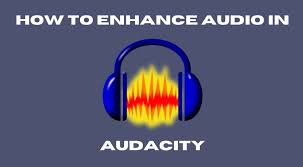
Based on users` reviews, we recommend “Audacity” – a leading audio editing software to enhance the soundtracks of your video files. However, if you are a beginner and don’t know how to use Audacity for editing audio files, this guide is for you.
How to Edit Audio Files with Audacity
Step 1: Import the audio file
First of all, open Audacity and import the audio track you want to edit.
Step 2: Convert the file format
One of the basic steps is to convert the audio track into an upgraded file format that supports multiple devices for sharing or downloading. WAV and FLAC are popular file formats known for their quality.
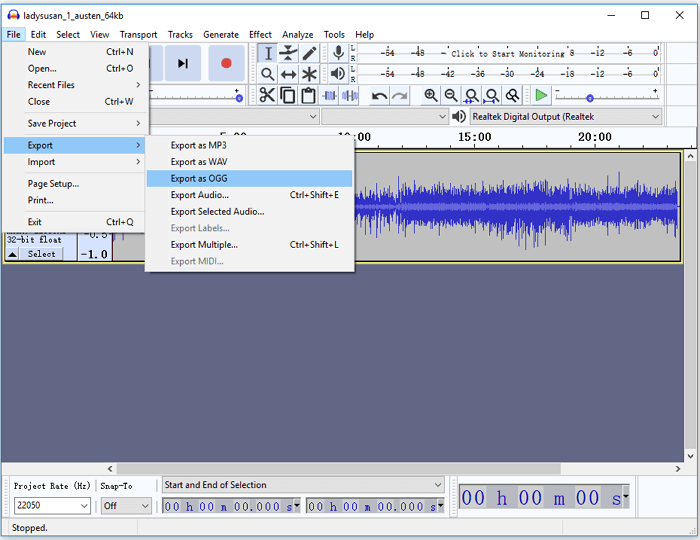
Step 3: Adjust sound elements
Next, you have to adjust sound elements, which can be volume, base or frequency of sound. Audacity offers an “Amplify” tool for adjusting volume. You can increase or decrease the volume of track based on your preference. Moreover, you can adjust the volume of either the whole track or a selected portion.
Step 4: Background noise removing
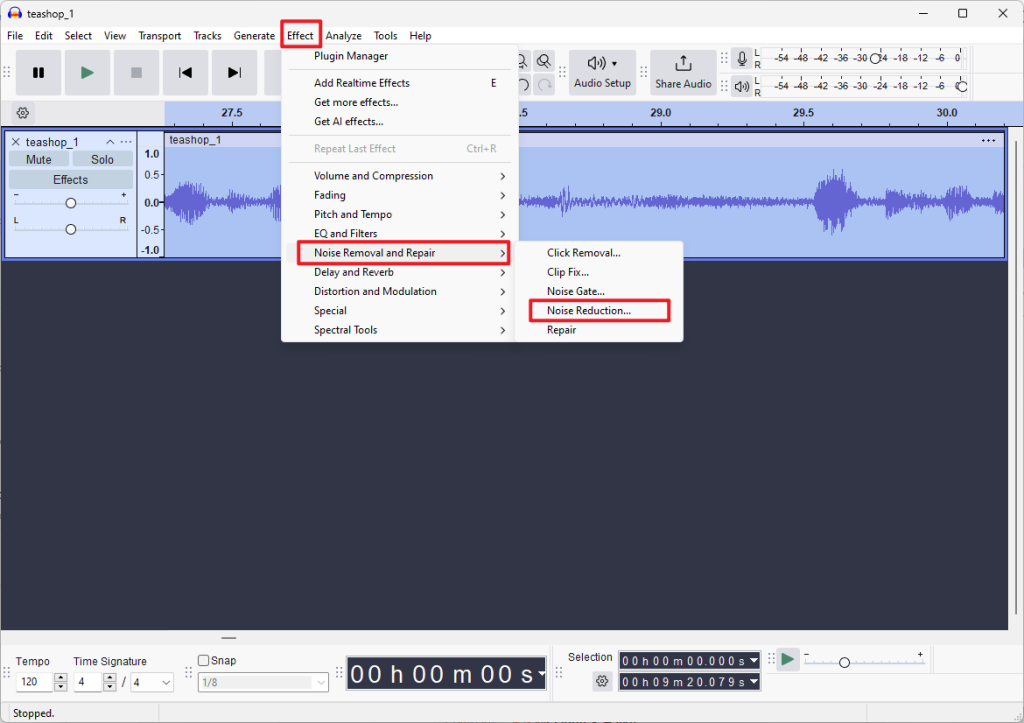
Apply noise reduction effect to filter background sounds, creating distortion. For this;
- Go to “effects.”
- Select the portion of the soundtrack with noise
- Let the tool analyze noise elements
- Then, apply the effect and click on “OK.”
Step 5: Enhance clarity of vocals
If you have a recorded audio file, a speech or dialogue, ensure the clarity of vocals in your audio track. For this purpose, utilize the equalizer effect that automatically analyzes and adjusts the frequency spectrum and makes your audio file more balanced and clear.
Step 6: Export the file
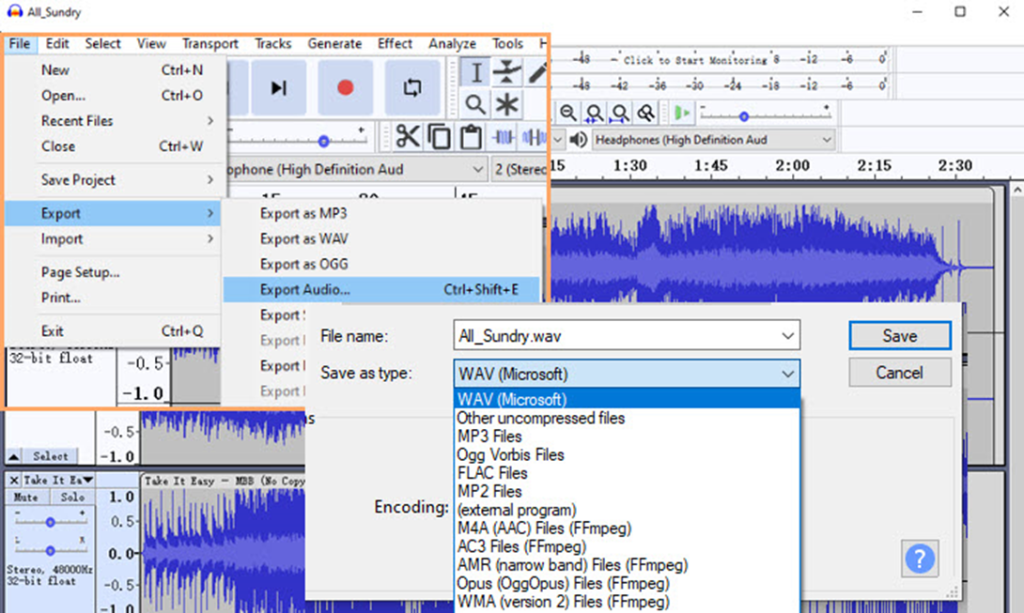
Lastly, adjust the bitrate for better results and export the file in the appropriate format.
Other Features of Audacity
Audacity is versatile software that allows you to improve the audio quality of your content, rendering it an engaging and professional look. Additionally, you can apply sound effects to your audio file. It also proffers recording or mixing tools.
Conclusion:
Overall, Audacity is the perfect tool for editing or enhancing audio files. It is a free open-source with numerous editing tools. You can use it for your professional as well as for personal projects.