
It is a common practice to use SD cards for saving images, music, videos, documents and other valuable files. SD card protects your data from being lost in case of device damage, virus attack, device formatting or similar scenario of data deletion. But what will happen if your files are deleted from the SD card? The situation is quite overwhelming and distressing.
It is an easy practice to restore data from formatted devices, but it is a little bit difficult to retrieve a formatted SD card. So, here we discussed some easiest and most effective ways to restore files from SD cards.
Is it Possible to Recover Deleted Files From an SD Card?
Of course, it is possible. You may not know, but no file is deleted completely from a device, whether it is mobile, SD card or flash drive. The traces of deleted files remain saved up to a certain time limit or until some other file replaces the space. You have to stop adding more data to the card so that deleted files can be recovered.
Possible Methods to Retrieve Formatted SD Card Data
In today`s digital world, there are numerous possible ways to revive any deleted file. Here, we conclude the most effective of them to help you out in this distressing situation.
- By using Android Built-in file recovery options
- Using data recovery applications
How to Recover Files from a Formatted SD Card Using Android`s Built-in File Recovery Options?
Instead of third-party applications or tools, using built-in tools of your device is a wise step as it prevents you from security issues. Many data recovery applications create loopholes for malware attacks. So, for security concerns, it is convenient to go with built-in tools.
Moreover, these alternatives provide simplicity and facilitate the recovery process. Here are the steps you have to follow to utilize Android`s built-in file recovery tools.
Step 1: Open the “File Management” app on your device.
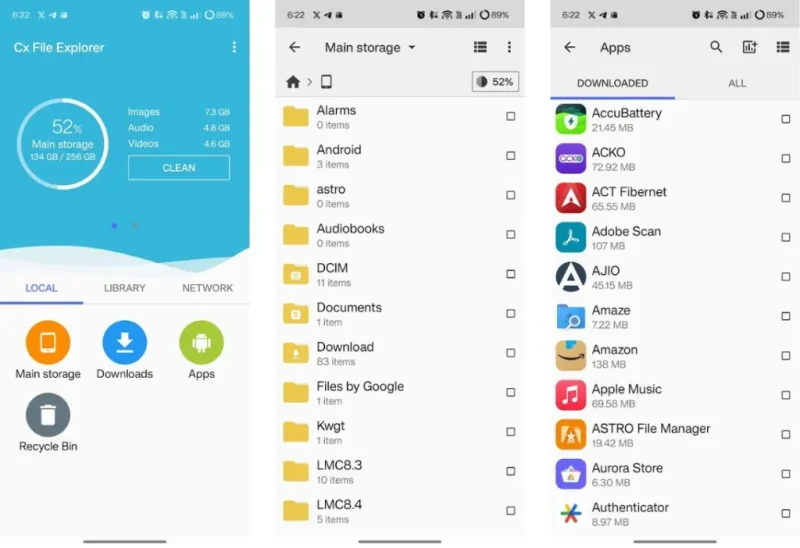
Step 2: File managers usually have ‘Trash’ options. Look for it and open it to view deleted files.
Step 3: Scroll through the recently deleted list and select the files you want to restore.
Step 4: Click on the “restore” button appearing on the screen and wait for the process to complete.
Step 5: As soon as the restoring is done you will see a “Files restored successfully” message on the screen.
Step 6: Go to your device gallery and check whether the files are recovered or not.
How to Recover Data Files from a Formatted SD Card Using Data Recovery Tool?
If the method mentioned above doesn’t work for you can continue with data recovery software. For various data recovery tools available now, we recommend the most effective and secure tools:
Disk Drill:
Disk Drill is a well-known data recovery solution that is available now for free. The feature that makes it an incredible tool is that it does not pose security issues for users. Also, Disk Drill is capable of restoring files successfully with better quality. It offers a user-friendly interface and a straightforward method to restore files. Here are the steps to follow to recover data using this tool;
Step 1: First of all, download and install Disk Drill on your device.
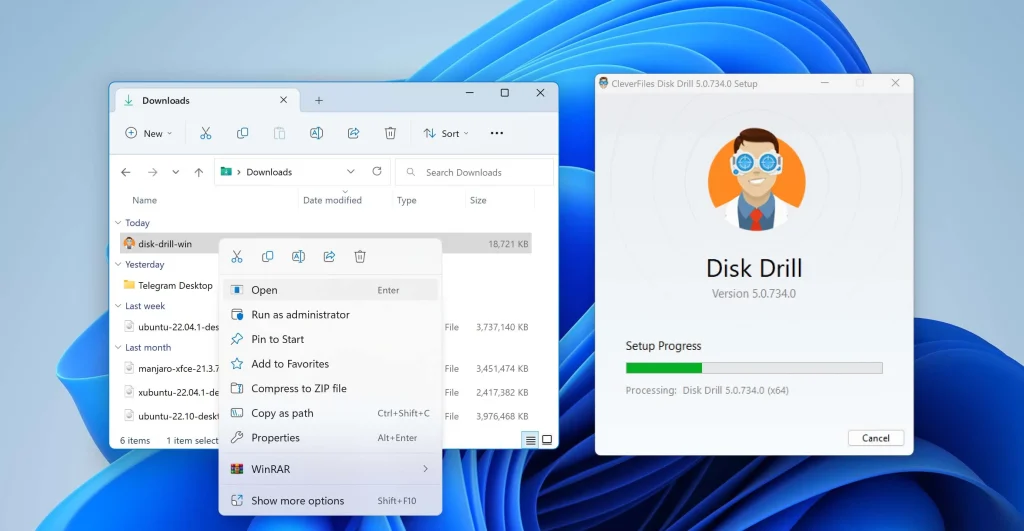
Step 2: Now connect your SD card to the device either directly or via an external device.
Step 3: Operate the Disk Drill and permit it access to your device storage.
Step 4: Now run a complete scan on the SD card to locate the missing or deleted files.
Step 5: As soon as the scan is done, you will see the list of deleted files. You can filter these data files into images, videos or documents for convenience.
Step 6: Preview the list thoroughly and select the files you want to recover.
Step 7: Click on “Restore now” and get your files back.
Step 8: Go to internal storage and preview the recovery vault to ensure you have recovered files completely.
Other Useful Tools:
- EaseUS Recovery Wizard
- Wondershare Recovit
- UltData
- MobileTrans
Conclusion:
Though data recovery is possible using multiple methods, it is necessary to choose the right method for effective results. Act quickly and stop adding data to the formatted SD card, preventing deleted data to overwritten.