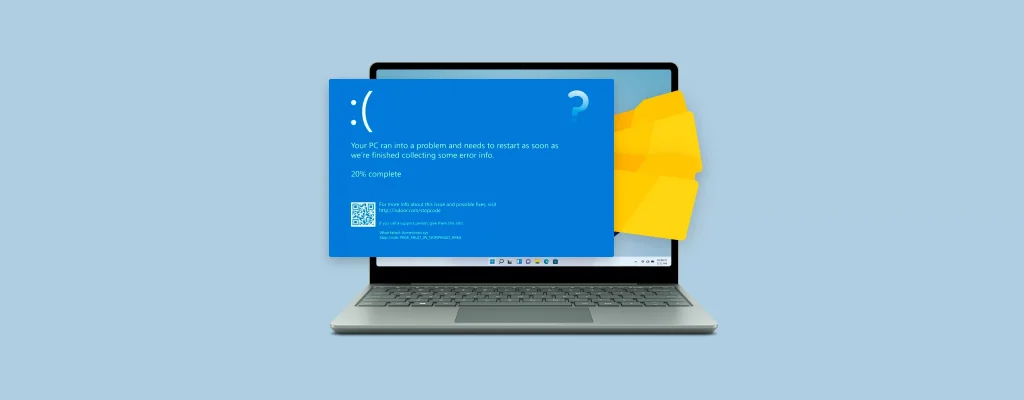
System crashes can be a nightmare for anyone, especially for those who use PCs or laptops for official work. Data loss due to accidental deletion is easy to recover, but due to system crashes can be more devastating. In case of a system crash, it is crucial to know an effective method for data recovery because traditional methods fail here.
You need not worry if you are facing this issue for the first time and don’t know how to fix it. In this blog, we will cover easy and straightforward methodology to get the data back after a system crash.
What Causes a System Crash?
To prevent such situations in future it is important to figure out what are the reasons behind a system crash. Let`s take a look at major factors;
- Corrupted BIOS
- An Overheated PC
- Malfunctioning or defective tool
- Files overwriting
- Malware attack
- Unstable power
- Operating several applications at once
- Some hardware error
Ways to Recover Data After a System Crash
After a system crash, try to recover lost data as soon as possible. Because with time, the deleted file will be overwritten by the system, and you can never recover your data. Here are the recommended methods for system restoration;
- Using data recovery applications
- Restore your computer to safe mode
1. Using Data Recovery Software
Among multiple recovery methods the most reliable and safe one is by using a powerful data recovery application. Here are some recommendations:
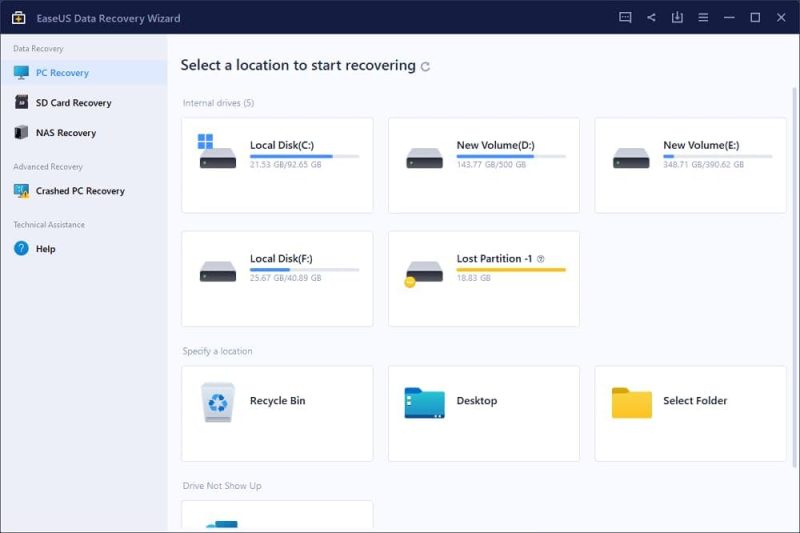
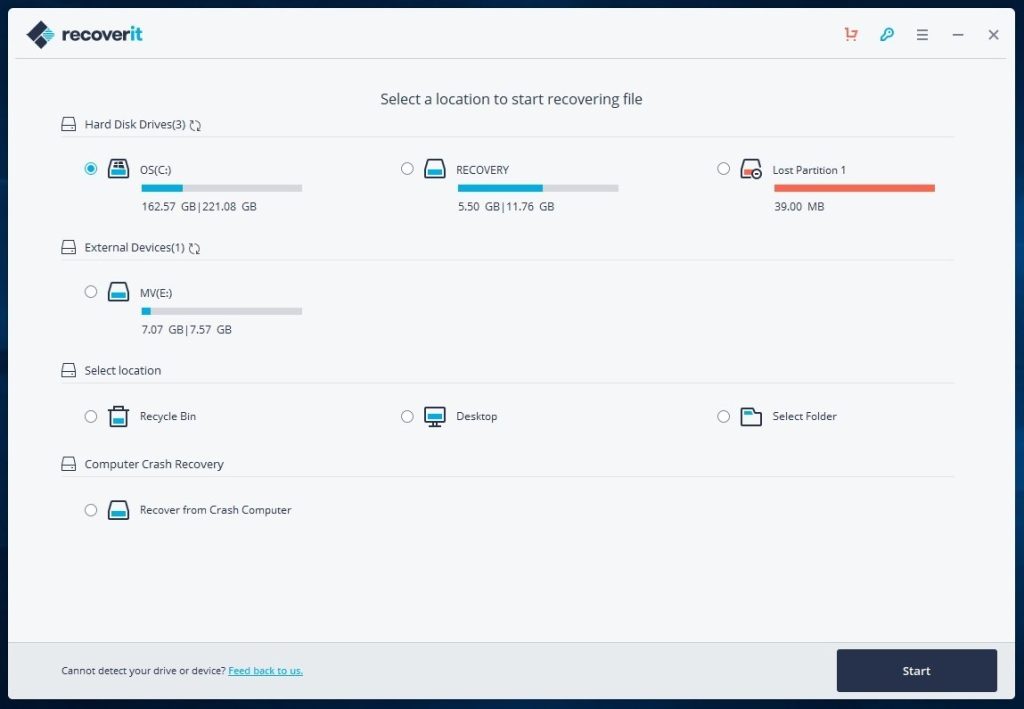
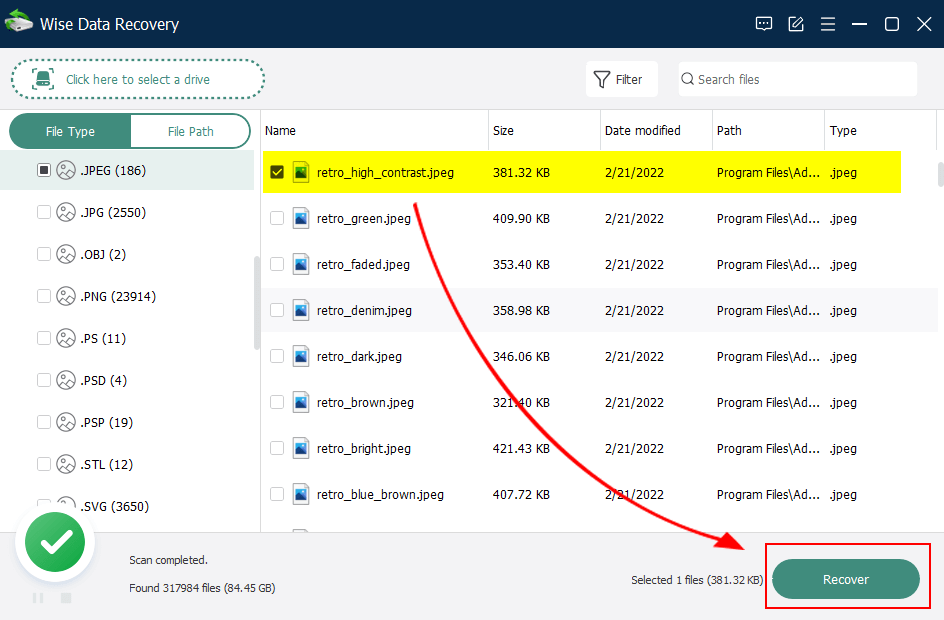
These data recovery applications enable you to perform data recovery after a system crash. These are leading disk management solutions that bring advanced capability to recover any degree of data lost. The advanced functionality of these tools allows you to revive files from a recycle bin, SD card, USB flash drive and HDD. You can recover data due to deleting, virus attacks, formatting or even system crash. Follow the given steps and get the job done;
Step 1: Create a bootable disk.
Launch EaseUS Data Recovery Wizard on your device. Now click ‘crashed PC’ and choose ‘go to recover.’ Then select a USB and click ‘create’ to create a bootable drive.
Step 2: Boot your device with the created bootable disk.
Link the bootable USB or disk with your computer or laptop. Now, change the boot sequence of your device to BIOS. Go to ‘removable devices’ and set it to boot the system. Save changes and exit.
Step 3: Recover data.
Select the drive you want to recover and run a scan. As soon as scanning is done, select the files you want to recover and click ‘restore.’
2. System Restore your Device in Safe Mode
Here`s another method to do hard drive recovery of a crashed system. If you have any backup done before the system crash you can go with this simple method.
Step 1: First of all, boot your computer into safe mode.
Step 2: On the main interface, you`ll see the ‘Next’ button. Click on it to continue.
Step 3: Run a scan for affected programs
Step 4: Select ‘restore’ on the final screen to start the restoring process. Wait for restoring to complete.
Conclusion
To sum up, data recovery after a system crash seems quite a difficult and risky task, as a single wrong step can make your data far away from your access. It is important to select a safe and reliable method to retrieve your data. You can choose from any of the above-mentioned methods according to the extent of the loss.