
As we know, Zoom and Google Meet are the two most commonly used video conferencing platforms, with their pros and cons. Both of these tools offer a comprehensive set of features for webinars, virtual meetings and online collaboration. Being leading tools in the market, both have their level. Thus, users sometimes feel overwhelmed while choosing between them for their business or personal assistance.
To resolve this issue, here we bring a comprehensive guide for you, having a thorough comparison between features, pros, cons, use cases, toolkit, and collaboration of these two online programs.
What`s Similar between Google Meet and Zoom?
The functioning of both these tools is quite different, but owing to the same core function, there are multiple features. Some of them are mentioned as follows:
Desktop Application
Both tools have desktop applications for the streamlined experience of video calls or meetings. You can operate the desktop apps on Windows, iOS, Mac, and Android operating systems.
Online Conference Features
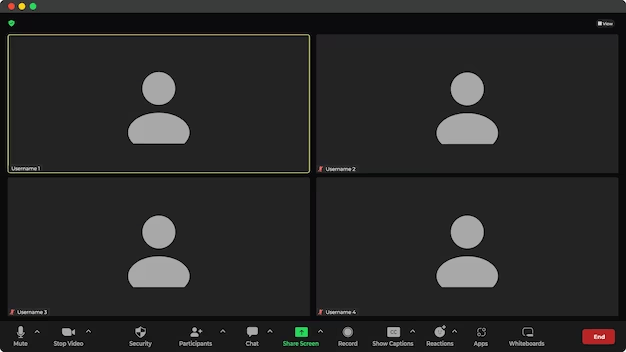
Both Google Meet and Zoom offer all basic video conferencing features, including screen sharing, video communication, audio communication, inviting people to join meetings, and chatting.
Recording Capability
You are allowed to record meetings or conferences either from the start or at any point during the meeting, whether you are using Google Meet or Zoom.
Integration with Calendar Applications
Google Meet is linked to Google Calendar via Google Workspace. On the other hand, Zoom can integrate with various calendar applications, allowing you to schedule meetings and set reminders.
Managing Participant Activity
Both conferencing platforms allow you to monitor and control participant activities. You can mute, unmute, add, remove, disable, or enable the screen whenever you need.
Advanced Features Comparison
AI Features
Zoom and Meet have integrated AI assistants – Google Duet AI and Zoom AI – in their applications to
streamline your workflow. These AI assistants swiftly automate tasks like sending recaps of scheduled meetings, taking notes, adding new attendees etc. Zoom AI tool enables users to ask customized questions and generate summaries.
Whereas, Google`s Duet AI is quite advanced. Users can generate virtual backgrounds with it. Plus, it allows them to translate conference content in more than 15 languages.
Collaboration Tools

Collaboration tools make software more effective for users. Whether you are using an editing tool, recording tool, productivity, or any other tool, collaborative features are part and parcel of professional projects. Google Meet seamlessly integrates with Google Workspace tools. You can access files, documents, and presentations directly without switching between platforms.
If we talk about the collaborative features of Zoom, it lacks customized collaborative tools but is capable of working with multiple third-party applications. You can link your Zoom application to any of the supported applications for your projects.
Video and Audio Quality
If you conduct video conferences with Zoom, you will get 720p video quality in the free version and 1080p HD video with premium or business plans. Google Meet also provides an HD preview with a business plan, but this is limited to one-on-one meetings. In the case of group calls, you only get 720p; either you continue with the free or premium version.
Accessibility
Google Meet can work smoothly on a web browser, but for Zoom, you have to download the desktop application. Meet allows you to call a meeting of complete an hour with 100 attendees for free. Zoom limits the time duration to 40 minutes with the same number of participants.
Conclusion
Here, we can say that both Zoom and Meet are advanced interfaces with the latest features but with different use cases. Due to the broad sharing and collaboration scale, Zoom is perfect for business organizations, educational institutions and large companies. In comparison, Meet is best for personalized, customized use.